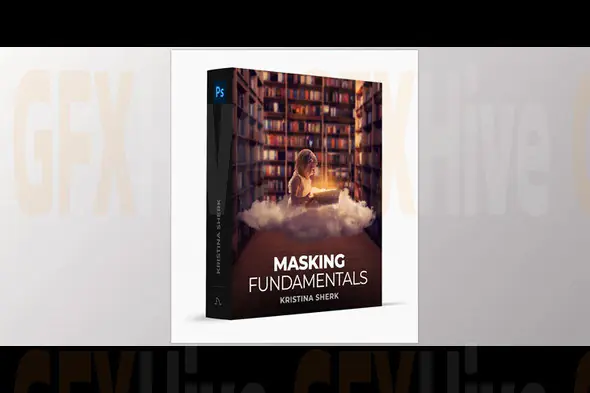
Kristina Sherk – Masking Fundamentals is a comprehensive Photoshop tutorial designed to help photographers, designers, and retouchers fully understand and master the art of masking. In this course, Kristina Sherk—an industry-leading retoucher—breaks down the essential concepts, tools, and workflows behind one of Photoshop’s most powerful features: masking.
Masking allows you to selectively edit parts of an image without permanently altering the rest. Whether you’re refining skin tones, adjusting backgrounds, or making precision edits, mastering masking techniques will dramatically improve your retouching speed, accuracy, and control.
This course is perfect for beginners who are just getting started with masking, as well as intermediate users who want to improve their workflow and accuracy in Photoshop.
What You’ll Learn in Kristina Sherk – Masking Fundamentals:
Introduction to Masking
Understand why masking is essential in professional photo editing. Learn what masks are, how they work, and why they are superior to destructive editing methods.
Starting with Basic Masks
Learn how to create and apply masks, understand mask layers, and gain a clear understanding of black-and-white masking principles to hide and reveal parts of your image effectively.
Using Photoshop's Selection Tools
Explore Kristina's favorite selection techniques, including quick selection, object selection, and other time-saving tools to isolate elements with precision.
Modifying Masks Effectively
Discover how to refine and adjust masks to create seamless edits. Kristina shows you how to manipulate visibility and transparency to perfect your adjustments.
Selection and Mask Dialog Box
Learn to use the Select and Mask workspace in Photoshop to fine-tune your selections. Understand edge detection, feathering, contrast adjustments, and more to improve your workflow.
Final Thoughts
Wrap up the course with an understanding of how mastering masking techniques can elevate your overall editing and retouching abilities, saving you time and improving your creative control.
Why Take This Course?
Kristina Sherk brings years of real-world experience in high-end retouching to this focused and educational Photoshop course. By learning how to create, refine, and apply masks, you'll gain a crucial skillset for professional-level image editing. Whether you work in fashion, portrait, or commercial photography, this course will streamline your process and sharpen your editing results.
Ideal for:
Portrait and fashion photographers
Digital artists and graphic designers
Photoshop beginners and intermediate users
Anyone looking to learn non-destructive editing techniques
Subscribe to access unlimited downloads of themes, videos, graphics, plugins, and more premium assets for your creative needs.
Published:
Jun 02, 2025 03:15 PM
Category:
Tags: