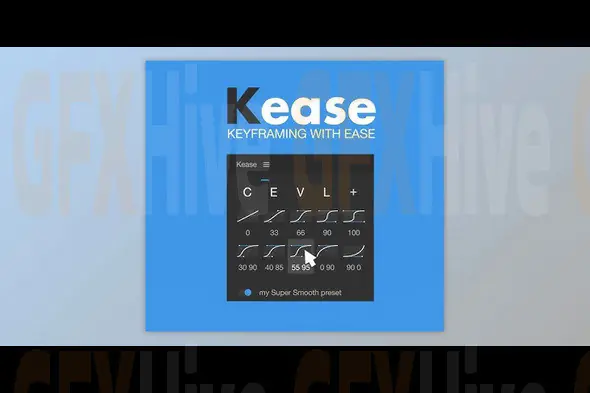
Davideboscolo’s Kease for After Effects 2.1.4 is an essential plugin designed to elevate motion design and animation workflows. Built specifically for Adobe After Effects, Kease provides intuitive, fast, and precise control over easing and keyframe manipulation, helping users create smoother animations with less effort.
Kease’s standout feature is its powerful preset system, offering both Simple Easing Presets and Extended Easing Presets. With a single click, users can modify the time interpolation of multiple keyframes—no graph editor required. Use modifier keys to apply changes to specific segments or save your own custom easing curves to a personal preset library.
For more advanced animation needs, Extended Presets add in-between keyframes, enabling professional-quality effects such as anticipation and overshoot. Users can even draw their own easing in the value graph editor, copy the result, and save it as a reusable custom preset.
Other notable features include:
Easing Curve Copy & Paste: Transfer easing styles between keyframes without affecting their position or value.
Linearize Spatial Interpolation: Instantly convert spatial keyframes to a linear path for consistent movement.
Keyframe Duplication & Mirroring: Select multiple keyframes across different layers, then duplicate or mirror them—including their easing behavior—for symmetrical animation.
Custom Keyboard Shortcuts: Assign your preferred shortcuts to the Copy and Ease functions for rapid workflow integration.
Kease is ideal for animators, motion designers, and video editors looking to gain more control over timing and transitions within After Effects. Whether you're crafting UI animations, explainer videos, or kinetic typography, Kease accelerates your productivity while maintaining creative flexibility.
Version 2.1.4 is compatible with both Windows and macOS, making it a versatile choice for After Effects professionals across platforms.
Subscribe to access unlimited downloads of themes, videos, graphics, plugins, and more premium assets for your creative needs.
Published:
Jun 13, 2025 02:46 PM
Version:
v2.1.4
Category:
Tags: