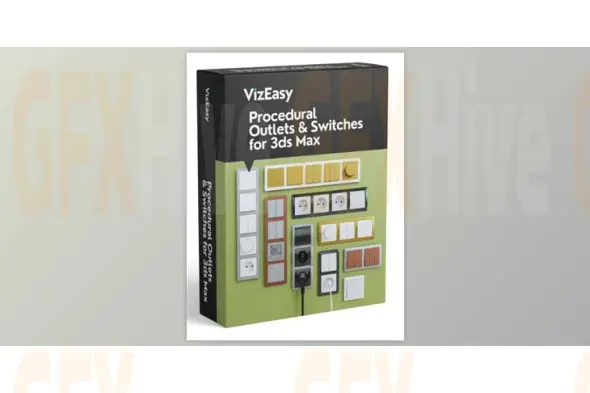
The VizEasy – Procedural Outlets & Switches for 3ds Max PRO is a powerful procedural tool designed to simplify and enhance interior 3D visualization. Built for architects, designers, and 3D artists, this script lets you add, edit, and customize realistic electrical outlets and switches in seconds—without manual modeling or complex setup.
This smart automation tool transforms how you design interiors in Autodesk 3ds Max, enabling quick and accurate placement of sockets, switches, and cables. With just a click, outlets are perfectly integrated into wall geometry, while holes are automatically cut for a seamless and realistic fit. The Glue function ensures every frame adheres flawlessly to the nearest wall, providing precision and ease in every workflow.
VizEasy’s procedural system allows full control over frame types, socket quantity, orientation, and design styles. You can select from multiple frame types, switch between horizontal or vertical layouts, and flip frames to achieve the desired orientation. Choose from a wide range of socket options such as Blank Panels, 220V Sockets, Rotary Dimmers, Temperature Displays, and more. Each component features interactive behavior—like adjustable sliders for switches, turning knobs for dimmers, and display settings for temperature units.
The script also includes dynamic cable creation. Cables automatically connect to plugs and follow realistic physical properties, adhering to gravity and surface placement. You can adjust cable length, position, and curvature using intuitive controls, while the Put Down feature ensures natural cable draping. Cables can be generated with smooth or braided textures, available in black or white materials for added realism.
To streamline workflow, VizEasy includes height presets, colorized frame options, and material presets for instant scene matching. This makes it ideal for interior designers aiming to add believable electrical detailing without slowing down production.
With VizEasy Procedural Outlets & Switches for 3ds Max PRO, you can take your architectural and interior renders to the next level—achieving professional realism and saving hours of manual work.
Key Features:
One-click placement of outlets and switches on walls
Automatic hole creation for perfect fit
Glue function for precise wall attachment
Preset and custom height adjustment
Multiple frame types (Line, Box, Simple, Creative)
Frame orientation control (horizontal/vertical, flip options)
Choose 1–5 sockets per frame
Multiple socket types: Blank Panel, 220V, Switch, Dimmer, Temperature Display
Adjustable switch sliders and rotary dimmer knobs
Dynamic cable creation with gravity-based physics
Customizable cable length, position, and texture
Smooth or braided cables in black or white
Colorized materials and frame presets
Optimized for 3ds Max workflow
Subscribe to access unlimited downloads of themes, videos, graphics, plugins, and more premium assets for your creative needs.
Published:
Oct 10, 2025 10:57 AM
Category:
Tags: