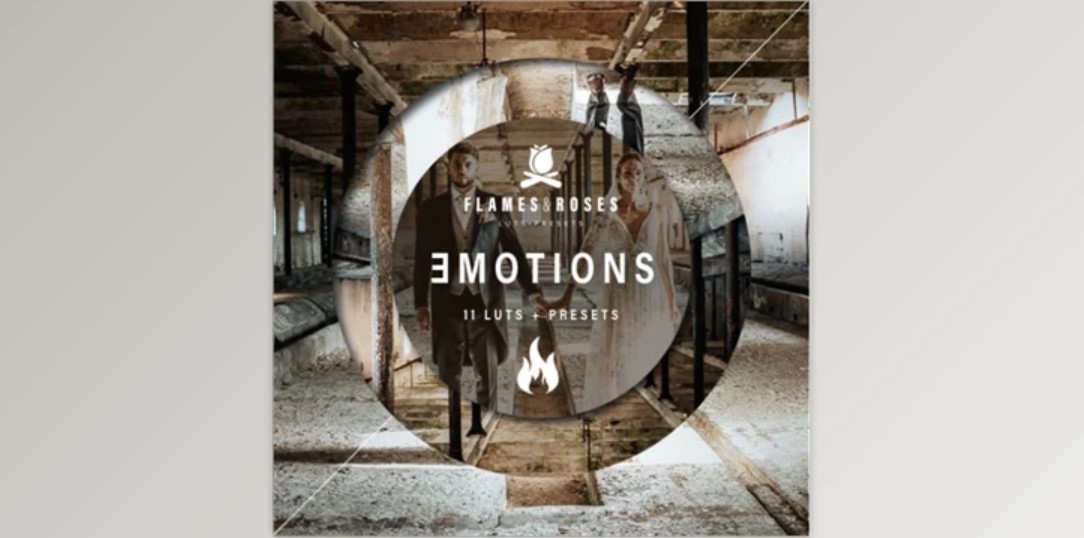
Elevate your video and photo editing with Emotions LUTs (Flames and Roses), a premium collection of color grading tools designed to bring your visual projects to life. Whether you’re working on a cinematic film, a compelling video project, or striking photography, this set offers a range of LUTs and presets to enhance the emotional impact of your work.
Key Features of Emotions LUTs (Flames and Roses):
11 High-Quality LUTs: The pack includes 11 versatile LUTs (Look-Up Tables) suitable for a wide range of camera types. These LUTs are crafted to provide stunning color grading options, allowing you to achieve a professional and polished look in your videos and photos.
11 Lightroom Presets with and without Grain: The collection features 11 presets for Adobe Lightroom, available both with and without grain. These presets are designed to complement the LUTs, providing additional options for adding texture and depth to your images.
Casual and Cohesive Appearance: Emotions LUTs are designed to deliver a casual yet cohesive look across your visual projects. Whether you’re aiming for a subtle enhancement or a more dramatic effect, these LUTs help ensure that your photographs and videos have a unified and engaging aesthetic.
Compatibility with All Cameras: The LUTs in this set are compatible with almost any camera, making them a versatile choice for various shooting scenarios. Whether you're using a DSLR, mirrorless camera, or other types of equipment, Emotions LUTs deliver exceptional results.
Immediate Download: Get started quickly with immediate download access. Once purchased, you can instantly access and apply the LUTs and presets to your projects, streamlining your editing process.
How to Use Emotions LUTs (Flames and Roses):
Download and Install:
Apply and Adjust:
Subscribe to access unlimited downloads of themes, videos, graphics, plugins, and more premium assets for your creative needs.