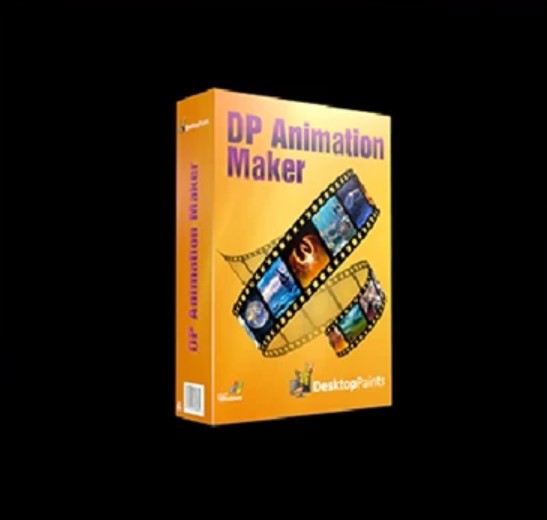
Unlock the potential of your static images with DP Animation Maker v3.5.30 (Win), an intuitive and versatile 2D animation software designed to bring your visuals to life. Whether you're working on business presentations, personal projects, or digital content, this software provides an easy and cost-effective solution for creating dynamic animations.
Key Features:
Effortless Animation Creation: DP Animation Maker v3.5.30 allows users to transform still images into captivating animations with minimal effort. Its user-friendly interface requires no technical expertise, making it accessible to both beginners and experienced users.
Versatile Animation Effects: The software includes a wide range of effects to enhance your animations. Add elements like waves, snowfall, fire, and more to create visually engaging scenes. With over 60 built-in objects and 200 extension packs, you have a diverse selection of customization options to suit any project.
Customizable Motion and Speed: Adjust the motion, speed, and other parameters of your animations to achieve the desired effect. DP Animation Maker gives you control over every aspect of your project, allowing you to create animations that align perfectly with your vision.
Preview and Export Options: Before finalizing your animation, preview it within the software to ensure it meets your expectations. Export your finished projects in multiple formats, including GIF, AVI, MOV, PNG sequences, and EXE, providing flexibility for different use cases.
Cost-Effective Solution: DP Animation Maker offers a budget-friendly alternative to expensive animation software like Adobe Flash or Autodesk 3ds Max. Its affordability makes it an excellent choice for individuals and businesses looking to create high-quality animations without breaking the bank.
How to Use DP Animation Maker:
Subscribe to access unlimited downloads of themes, videos, graphics, plugins, and more premium assets for your creative needs.