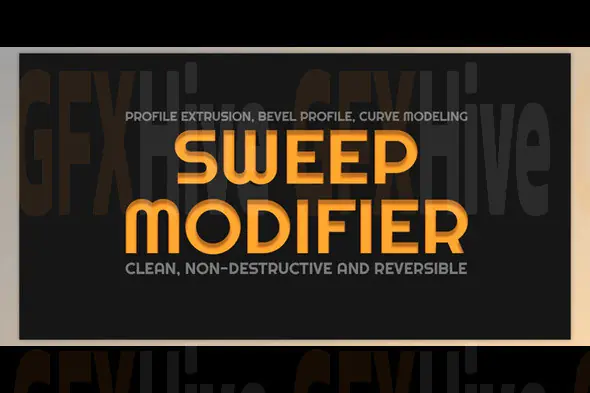
cgtrader - Sweep Modifier Addon for Blender 2.0.1 | Elevate Your 3D Modeling Workflow
The Sweep Modifier Addon for Blender 2.0.1 is an innovative solution that simplifies 3D modeling, allowing artists to easily apply smooth, flowing shapes to mesh or curve objects with minimal effort. This add-on transforms the way Blender users create extruded profiles, such as tracks, gutters, or paths, without the need for complex procedural setups. Whether you're a beginner or an experienced 3D artist, the Sweep Modifier Addon offers a streamlined, non-destructive workflow that will save you time and enhance your projects.
Instead of spending hours wrestling with node trees and complex setups, the Sweep Modifier Addon allows you to focus on creativity. By simply loading the add-on and pointing it to a local .blend file, users can pull in a pre-made group that takes care of all the heavy lifting. This simple approach drastically reduces the complexity of the modeling process, making it accessible to all Blender users.
Why Choose the Sweep Modifier Addon for Blender 2.0.1?1. Seamless Integration with Geometry Nodes
The Sweep Modifier Addon seamlessly integrates with Geometry Nodes in Blender, allowing users to quickly and easily apply extruded profiles to mesh and curve objects. This modifier is located within the Generate section of the Modifiers panel, making it convenient to access and use.
2. Quick Access with Pie Menu
One of the standout features of the Sweep Modifier Addon is its ease of use. The add-on provides quick access to the modifier through a Pie Menu activated by the simple shortcut Ctrl + Shift + Q. This allows you to dive straight into the tool without wasting time hunting through menus and buttons. The fast workflow improves productivity and enables you to work more efficiently.
3. Effortless Setup with Local .blend File Integration
The Sweep Modifier Addon makes setup simple by loading the necessary Geometry Node setup directly from a local .blend file. This eliminates the need for additional steps or complex node tree configurations. Once installed, users can immediately start working with the add-on without any additional setup.
4. Works with Mesh and Curve Objects
The Sweep Modifier Addon is versatile, working with both mesh and curve objects in Blender. Whether you’re modeling simple shapes or intricate designs, the tool adapts to whatever you’re working on. This flexibility makes the add-on ideal for a wide range of 3D modeling projects.
5. Non-Destructive Workflow
As with many of Blender's built-in tools, the Sweep Modifier Addon operates in a non-destructive manner. This means you can tweak, reorder, or remove the modifier at any point in the process without worrying about permanently altering your model. The ability to make adjustments at any stage of the modeling process is a huge benefit, giving you more creative freedom and control over your work.
How to Install and Use the Sweep Modifier Addon for Blender 2.0.1
Installing the Sweep Modifier Addon in Blender is a straightforward process. Here’s how to get started:
1. Download and Install the Add-On
Begin by downloading the add-on ZIP file (e.g., SweepModifierAddon_v2.zip). Once downloaded, unzip the file, and open Blender. Navigate to the Preferences section and activate the add-on. With the add-on enabled, you can start using it immediately in your projects.
2. Applying the Modifier
To apply the Sweep Modifier, simply select any mesh or curve object within your scene. Open the Modifiers panel or hit the Pie Menu shortcut (Ctrl + Shift + Q). From here, you can drag the modifier up or down the stack to position it as needed. Adjust the settings such as the profile outline and path to match your scene's design.
3. Customize and Tweak Settings
The Sweep Modifier Addon provides a range of customization options to tailor the tool to your project. Modify settings like the profile outline and path to create the desired look for your extruded profiles. The intuitive controls and drag-and-drop functionality make the add-on beginner-friendly, while the flexibility allows advanced users to push the tool further in more complex designs.
Key Features of the Sweep Modifier Addon for Blender 2.0.1:
Seamless integration with Geometry Nodes in the Generate section of the Modifiers panel.
Pie Menu access activated by Ctrl + Shift + Q for quick navigation.
Load Geometry Node setup directly from a local .blend file, saving you setup time.
Compatible with both Mesh and Curve objects, making it highly versatile.
Non-destructive workflow for easy edits and tweaks at any stage of your project.
Easy installation and simple setup process for all Blender users.
Applications for the Sweep Modifier Addon in Your Projects
The Sweep Modifier Addon for Blender is perfect for a wide range of applications, especially those requiring extruded profiles along a path. Here are a few areas where the add-on can be especially useful:
Architectural Design: Create complex building structures, roads, tracks, or gutters with ease.
Product Design: Model products like cables, pipes, and tubes with smooth, flowing profiles.
Game Development: Generate extruded profiles for assets such as railings, ropes, or other path-based objects.
Motion Graphics: Add visually engaging transitions and elements to your motion graphics projects.
3D Animation: Integrate smoothly animated extruded profiles into your 3D scenes for added realism.
Why Choose GFXHive for Your Blender Addons?
At GFXHive, we provide a wide range of high-quality tools and add-ons for Blender to enhance your creative process. The Sweep Modifier Addon is one of the many options available to improve your workflow, save time, and help you achieve professional-level results. Here’s why you should choose GFXHive for your next Blender project:
Quality Addons: We offer only the best and most efficient tools for Blender users.
User-friendly: Our add-ons are designed to be easy to use, with clear instructions and intuitive interfaces.
Affordable Options: At GFXHive, we strive to provide tools that are accessible to both beginners and professionals.
Comprehensive Support: If you ever have questions or need help with an add-on, we offer dedicated support to ensure your success.
Conclusion
The Sweep Modifier Addon for Blender 2.0.1 is a powerful tool that simplifies the process of creating smooth, flowing shapes on mesh and curve objects. By streamlining the modeling workflow, it allows you to focus on the creative aspects of your projects. Whether you're working on architectural designs, product prototypes, or game assets, this add-on will save you time and effort, all while delivering professional-quality results.
Visit GFXHive today to download the Sweep Modifier Addon for Blender and take your Blender projects to the next level!
Subscribe to access unlimited downloads of themes, videos, graphics, plugins, and more premium assets for your creative needs.
Published:
Jun 20, 2025 02:17 PM
Version:
v2.0.1
Category: