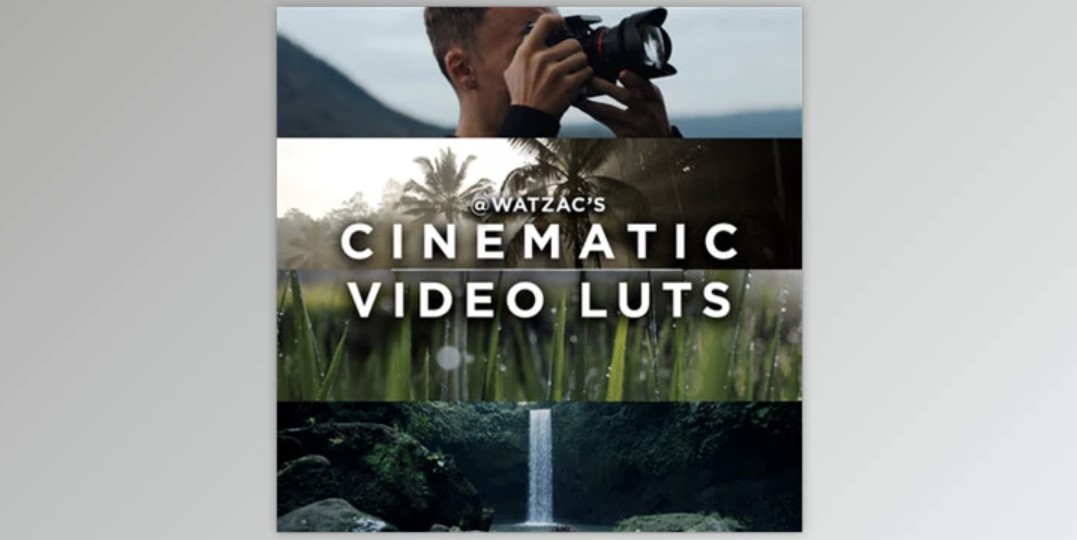
Enhance your video editing with the WATZAC – Zac Watson – Cinematic Video LUTS. This comprehensive pack includes 66 professional LUTs designed to instantly elevate the visual appeal of your footage. With compatibility across all camera brands, these LUTs ensure consistent and cohesive results, delivering deep, clean contrast and captivating cinematic colors.
Key Features:
How to Edit Your Videos with Cinematic Colors: Using the WATZAC – Zac Watson – Cinematic Video LUTS, you can transform your videos with deep, clean contrast and attractive cinematic colors. Follow these steps to edit your videos in Premiere Pro:
Why Control Intensity? It's crucial to control the intensity of the LUTs because each shot is different. Some shots may need more or less from the LUT, so experiment to find the perfect balance for your footage.
Download and Installation: Subscribe to download WATZAC – Zac Watson – Cinematic Video LUTS. The package includes detailed installation guides to help you integrate the LUTs into your workflow. Compatible with a wide range of editing software, these LUTs provide a versatile and powerful tool for any video editor.
Lifetime Support: Make a one-time purchase for a lifetime of use, with instant download and lifetime support to ensure a smooth and enduring creative experience.
Subscribe to access unlimited downloads of themes, videos, graphics, plugins, and more premium assets for your creative needs.