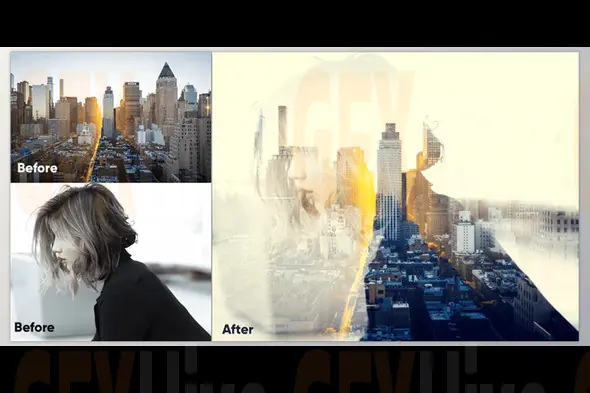
ON1 Effects 2025.2 19.2.1.16909 (Win): A Comprehensive Photo Editing Plugin for Creative Visuals
ON1 Effects 2025.2 is an advanced photo editing plugin designed to help users quickly and easily enhance their photos with professional-grade effects. Whether you’re a beginner or an experienced photo editor, this tool offers everything you need to create stunning visual edits that will elevate your photography projects.
With ON1 Effects 2025.2, users gain access to hundreds of presets and over 30 flexible filters that can be combined, masked, and customized to create unique looks. The plugin's AI-powered Style Advisor takes the guesswork out of photo editing by recommending filter stacks based on the photo and user preferences, streamlining the editing process and enabling faster results.
This updated version offers a cleaner, more intuitive interface, making it easier to navigate through the tool’s powerful features. ON1 Effects 2025.2 integrates seamlessly with popular photo editing software, ensuring a smooth workflow. Whether you’re working with portrait, landscape, or product photography, this plugin offers endless creative possibilities to enhance your images.
Key Features of ON1 Effects 2025.2 19.2.1.16909 (Win)
Hundreds of Presets and 30+ Filters: ON1 Effects comes with an extensive library of presets and filters that allow users to style their photos with ease. Combine and customize these filters to create one-of-a-kind edits that match your artistic vision.
AI Style Advisor: This innovative feature recommends filter stacks based on your photo and preferences. The AI continuously improves its suggestions as you use the software, helping you achieve professional-level results without needing to spend hours experimenting with settings.
Enhanced Color Balance Filter: The newly updated Color Balance Filter now includes a color-wheel control, offering precise visual color adjustments. This feature gives you greater control over your image’s color tones, ensuring your edits are vibrant and accurate.
Redesigned Layers Pane: The Layers Pane has been completely redesigned to make it more familiar to users of Adobe software. With adjustable heights and smoother layer switching, navigating through your layers has never been easier.
Layer Pasting from Other Applications: Now, you can paste photos and pixels from other applications directly as new layers within ON1 Effects, making it easier to integrate assets and collaborate across platforms.
User-Friendly Interface: ON1 Effects 2025.2 offers a streamlined, clean interface that is intuitive and easy to use. Whether you are an amateur photographer or a seasoned pro, the interface is designed to ensure you can access all essential features without overwhelming you with unnecessary options.
Customizable and Flexible: With ON1 Effects, you can combine, mask, and adjust filters to suit your specific needs. The versatility of this plugin allows you to create endless variations of your photos with minimal effort.
Why Choose ON1 Effects 2025.2 for Your Photography Projects?
ON1 Effects 2025.2 is an essential tool for anyone looking to improve their photo editing skills. Whether you’re working on portrait photography, landscapes, product photography, or any other form of visual content, this plugin gives you the tools you need to create professional-quality edits quickly and efficiently.
AI-Powered Editing: The AI Style Advisor helps you save time by suggesting the best filter stacks for your photos, taking the guesswork out of the equation. This ensures that you can produce consistently stunning results, even if you're not an expert in photo editing.
Flexible Customization: With over 30 filters, customizable settings, and masking options, you can tailor your edits to meet your exact needs. ON1 Effects makes it easy to experiment with different looks and achieve results that truly stand out.
Seamless Workflow: The redesigned Layers Pane and intuitive interface make ON1 Effects incredibly easy to navigate. The software integrates smoothly with popular photo editing programs, such as Adobe Photoshop and Lightroom, so you can continue working seamlessly across platforms.
Color Adjustment Tools: The updated Color Balance Filter with color-wheel control gives you more precise control over your image's color tones. This is perfect for photographers who want to fine-tune their images and ensure every detail is perfect.
How to Use ON1 Effects 2025.2 19.2.1.16909 (Win)
Installation: Download the ON1 Effects 2025.2 plugin and install it on your Windows machine. Ensure you meet the system requirements for a smooth installation process.
Access the Plugin: Once installed, you can access ON1 Effects from within your preferred photo editing software, such as Adobe Photoshop or Lightroom. You can apply the plugin to any image you want to edit.
Using the AI Style Advisor: Open the AI Style Advisor and let it analyze your photo. Based on the analysis, it will recommend filter stacks that are best suited for your image. You can accept the suggestion or tweak the filters further to match your creative vision.
Applying Filters and Adjustments: With ON1 Effects, you can apply a range of filters to your photo. Use the intuitive slider controls to adjust the intensity of each filter. Combine multiple filters to achieve the exact look you desire.
Layer Management: The redesigned Layers Pane makes it easy to organize and switch between different layers in your project. You can paste images from other applications and stack them as layers within the plugin for further editing.
Color Adjustments: Use the Color Balance Filter to make precise color corrections. The color-wheel control lets you adjust specific color tones, ensuring your images are vibrant and balanced.
Experience Next-Level Photo Editing with ON1 Effects 2025.2
ON1 Effects 2025.2 is the ultimate photo editing plugin for photographers looking to elevate their images with ease. With a range of presets, customizable filters, and intuitive AI-powered features, it provides the perfect solution for anyone looking to enhance their photos and add a professional touch to their edits.
If you're looking for a reliable, easy-to-use photo editing tool that allows for fast, high-quality results, ON1 Effects 2025.2 is the plugin for you. Upgrade your photo editing workflow and take your images to new heights with this powerful tool.
Subscribe to access unlimited downloads of themes, videos, graphics, plugins, and more premium assets for your creative needs.
Published:
Jun 20, 2025 02:27 PM
Version:
v19.2.1.16909
Category:
Tags: