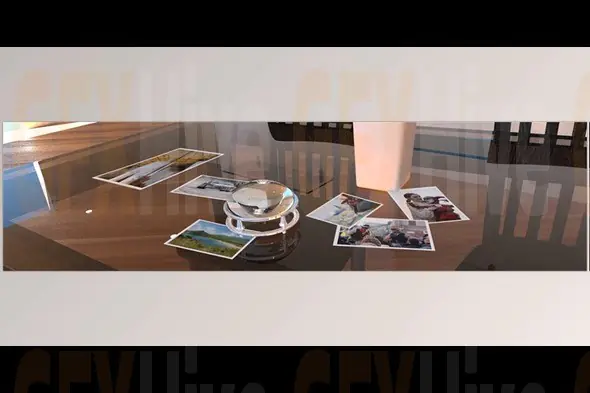
Mirko Viviani’s Lyn 2.4.5 is an exceptionally lightweight and highly responsive media browser optimized specifically for photographers, graphic designers, and creative professionals. Designed to handle a wide range of image formats including RAW and HDR, Lyn provides a powerful yet user-friendly environment for browsing, managing, and enhancing digital media on macOS.
The intuitive and clean interface makes Lyn easy on the eyes and efficient to use, perfect for organizing large photo libraries or quickly previewing images. Its versatility extends beyond photos, supporting video playback through its built-in movie player and document viewing with a PDF viewer. Users can even use portable SSD drives seamlessly, enhancing mobility and flexibility.
One of Lyn’s standout features is its non-destructive editing capabilities. Edits such as advanced color correction and metadata adjustments are saved in special tags without altering the original image files, ensuring your source files remain untouched. The color correction tools cover exposure, brightness, contrast, curves, levels, color temperature, HDR effects, vignette, sepia, black and white, and film grain, providing a comprehensive toolkit for fine-tuning your images.
Lyn also offers deep integration with popular photo management applications like Apple Photos, Aperture, iPhoto, and Adobe Lightroom. This compatibility allows users to easily view and manage existing photo libraries, streamlining the workflow between software environments.
Additional features include:
Multiple Browsing Modes: Choose from four media viewing options with customizable presets tailored for various workflows.
Sharing Capabilities: Quickly upload images directly to platforms such as Flickr, Dropbox, and SmugMug, facilitating seamless content distribution.
Full Screen Mode & Slideshows: View images full screen with background music and compare photos side-by-side for detailed evaluation.
Metadata Inspector: Edit detailed IPTC metadata to optimize image data for archiving, searchability, and professional use.
Geotagging & Maps: Easily tag and edit photo locations using drag-and-drop on interactive maps.
Smart Folders: Create custom search folders to efficiently organize and access specific sets of images.
Batch Processing & Preset Imports: Speed up workflow with batch edits and support for preset imports.
Gesture Support & Retina Display Optimization: Designed for smooth navigation on Mac hardware, including full retina display support.
Whether you are a professional photographer managing thousands of images or a graphic designer needing quick previews and edits, Lyn 2.4.5 offers a lightweight yet robust solution for media browsing and non-destructive editing on macOS.
Keywords:
Lyn Mac media browser, Lyn photo manager, non-destructive image editing Mac, RAW image viewer Mac, HDR photo browser, Mac photo organizer, Lyn geotagging, photo metadata editor, Lightroom alternative Mac, Aperture photo integration, Mac image color correction, media browser for photographers, Lyn Mac update, image management software Mac, Mac photo sharing tools
Subscribe to access unlimited downloads of themes, videos, graphics, plugins, and more premium assets for your creative needs.
Published:
Jul 29, 2025 12:58 PM
Version:
v2.4.5
Category: