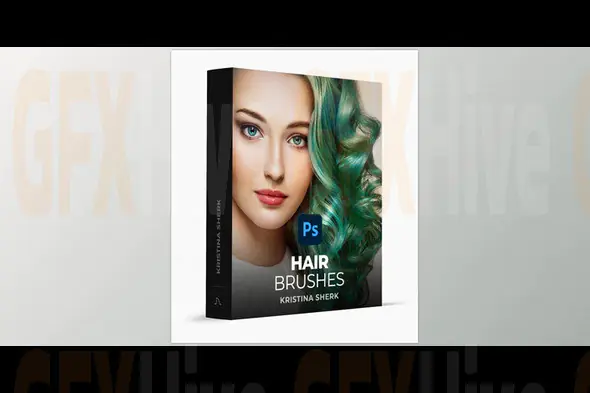
Take your photo retouching and digital artistry to the next level with Kristina Sherk – Hair Brushes, a premium set of 18 custom Photoshop brushes specifically designed to replicate the natural flow, volume, and texture of human hair. Whether you're editing professional portraits or creating digital illustrations, this brush pack offers the tools you need to achieve lifelike results.
This collection includes 14 brushes for effortlessly adding volume or new groupings of hair and 4 advanced brushes focused on creating detailed individual strands. Each brush is meticulously crafted to mimic natural hair shapes, allowing you to enhance fullness, repair thinning areas, or refine edges with precision.
What Are Hair Brushes in Photoshop?
Hair brushes are specialized tools used by retouchers and digital artists to create realistic hair textures, fill in sparse areas, or enhance existing hair. With the right brush, artists can control thickness, flow, and style—bringing characters, portraits, and stylized artwork to life with striking detail.
Key Features of Kristina Sherk – Hair Brushes:
18 custom hair brushes for Photoshop (14 for volume, 4 for strands).
Designed for both portrait retouching and digital illustration.
Achieve smooth blending and natural hair patterns with each stroke.
Ideal for fixing flyaways, filling sparse areas, and adding texture.
Compatible with all modern versions of Adobe Photoshop.
Easy to install and use, even for beginner retouchers.
Adjustable size, opacity, and flow for maximum creative control.
How to Use Kristina Sherk Hair Brushes in Photoshop:
Prepare and Install:
Download and unzip your brushes.
Open Photoshop and choose the Brush Tool.
Click the brush preset picker from the top toolbar.
Use the gear icon to select “Import Brushes” and locate your files.
Click "Open" to load them into Photoshop.
Start Retouching:
Choose the appropriate brush from the preset picker.
Adjust size and hardness as needed.
Use simple clicks or smooth strokes to blend or build up hair volume.
Advanced Tips:
Use different brushes to combine volume with fine strands.
Apply layer masks to maintain flexibility and control.
Utilize blending modes and opacity adjustments for seamless integration.
Match brush strokes with hair direction for the most realistic results.
Why Use Kristina Sherk’s Hair Brushes?
Created by industry-renowned retoucher Kristina Sherk, these brushes are trusted by professionals for delivering polished, natural-looking results. Perfect for beauty, fashion, and editorial photography, this set gives you all the tools necessary to enhance hair with depth, shine, and realism—while maintaining complete control over your workflow.
Subscribe to access unlimited downloads of themes, videos, graphics, plugins, and more premium assets for your creative needs.
Published:
Jun 02, 2025 03:14 PM
Category:
Tags: