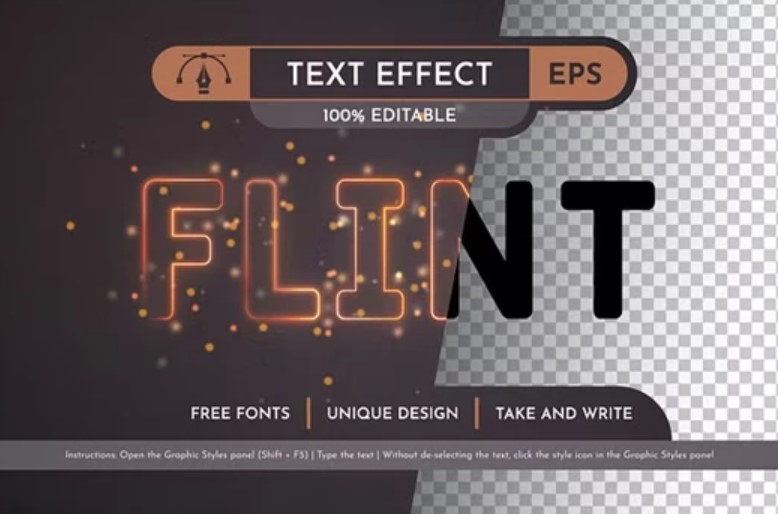
Flint Editable Text Effect is a high-quality, scalable vector text effect designed for Adobe Illustrator CC 2014 and later versions. This versatile resource allows you to enhance your titles and headlines with a vibrant and striking effect that maintains its quality at any size.
Key Features of Flint Editable Text Effect:
Scalable Vector Format: The Flint text effect is created in a vector format, ensuring that it can be resized without any loss of quality. This feature makes it ideal for both large and small text applications, from banners to business cards.
Easy Customization: Effortlessly adjust colors, scale, and rotate the text effect to fit your design needs. The editable nature of this effect allows for straightforward customization, making it a flexible tool for a variety of projects.
Organized Layers: The effect is organized into well-structured layers, which simplifies the editing process. Each layer is clearly labeled, enabling you to make precise adjustments without confusion.
Graphic Styles Panel Integration: The Flint text effect is included in the Graphic Styles panel of Adobe Illustrator. This integration allows for quick access and application of the effect, streamlining your workflow.
Ready for Use and Print: Designed for immediate use, the Flint text effect is print-ready, ensuring high-quality results whether you're creating digital graphics or printed materials.
Format Compatibility:
How to Use the Flint Editable Text Effect:
To utilize the Flint Editable Text Effect, simply open the file in Adobe Illustrator CC 2014 or later. Apply the effect to your text and customize it as needed using the organized layers and color options. The effect's integration into the Graphic Styles panel makes it easy to apply and modify.
Subscribe to access unlimited downloads of themes, videos, graphics, plugins, and more premium assets for your creative needs.