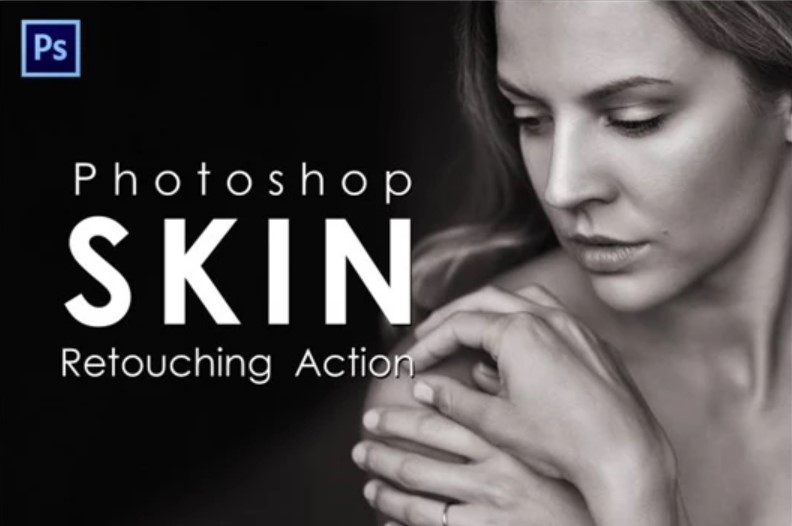If File asks for Password Use :- GFXInspire.com -
Unlock the Power of Professional Photo Retouching: Free Skin Retouching Photoshop Actions
In the realm of digital photography and graphic design, achieving a flawless and professional look for your images is a common goal. Whether you're a seasoned graphic designer or an amateur photographer, having the right tools at your disposal can make all the difference. That's where the Free Skin Retouching Photoshop Actions from GFXInspire come into play, offering a seamless solution to elevate your photos to the next level.
[HEADING=2]
Free Skin Retouching Photoshop Actions: A Game-Changer for Your Visuals[/HEADING]
In the fast-paced world of visual storytelling, the importance of high-quality images cannot be overstated. The Free Skin Retouching Photoshop Actions are designed to be a must-have tool in your creative arsenal. These actions enable you to efficiently and effectively upgrade and retouch your photographs, ensuring a polished and professional outcome.
[HEADING=2]
Key Features:[/HEADING]
- Effortless Enhancement: The Photoshop actions provided in this package streamline the retouching process, allowing both professionals and amateurs to achieve stunning results with ease.
- Versatility: Whether you're working on portraits, landscapes, or creative compositions, these actions adapt to various styles and preferences.
- Free Download: Access these powerful retouching tools for free on GFXInspire, making professional-grade editing accessible to everyone.
[HEADING=2]
How to Utilize Skin Retouching Photoshop Actions:[/HEADING]
- Download the Package: Visit GFXInspire and download the Free Skin Retouching Photoshop Actions package.
- Extract Files: Unzip the downloaded package to reveal the included ATN file and a PDF Instruction guide explaining the functionality.
- Load Actions in Photoshop: Open Photoshop, navigate to the Actions panel, and load the ATN file. Your actions are now ready to use.
[*]Apply and Customize: With a single click, apply the desired retouching action. Customize the intensity and settings according to your preferences.
[HEADING=2]
Why Choose GFXInspire for Your Photo Editing Needs:[/HEADING]
At GFXInspire, our commitment is to empower creators with resources that enhance their artistic journey. Design School, our comprehensive platform, serves as a knowledge hub covering fonts, graphics, templates, layouts, file formats, various software applications, FAQs, and much more. Join our community and explore a world of creative possibilities.
[HEADING=2]
Download Free Skin Retouching Photoshop Actions:[/HEADING]
Ready to take your photo editing skills to new heights? Download the Free Skin Retouching Photoshop Actions from GFXInspire and witness the transformation of your images. Elevate your visual storytelling and create captivating visuals effortlessly.
Password for Zip: GFXInspire.com