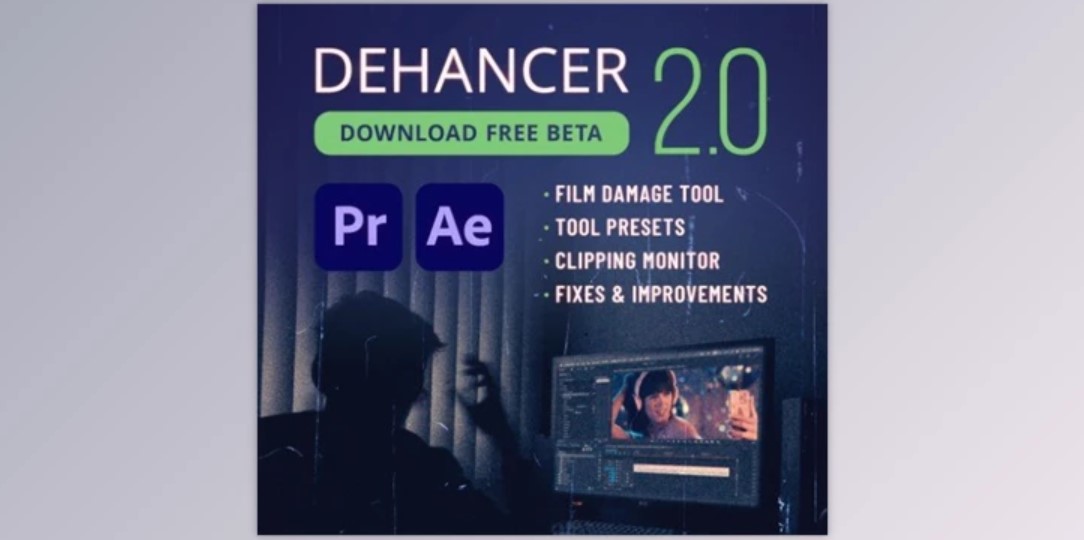
Dehancer Pro v7.1.1 for Premiere Pro & After Effects (Windows): Elevate Your Video Editing with Cinematic Film Effects
Unlock the power of film simulation with Dehancer Pro v7.1.1 for Adobe Premiere Pro and After Effects. This sophisticated plugin for Windows delivers a comprehensive suite of tools designed to bring the classic look and feel of film to your digital projects. Whether you're a professional filmmaker or an enthusiastic video editor, Dehancer Pro provides everything you need to achieve stunning cinematic effects and precise color grading.
Key Features of Dehancer Pro v7.1.1:
Extensive Film Profiles:
Advanced Analog Tools:
Creative Effects:
Innovative Tools:
System Requirements:
Hardware Specifications:
Compatible Software:
Known Issues:
How to Add Dehancer Pro to Your Project:
In After Effects:
In Premiere Pro:
Tips for Using Dehancer Pro:
Subscribe to access unlimited downloads of themes, videos, graphics, plugins, and more premium assets for your creative needs.
Last update:
Dec 16, 2025 09:35 AM
Published:
Nov 18, 2024 01:27 PM
Version:
v7.3.1
Category:
Tags: