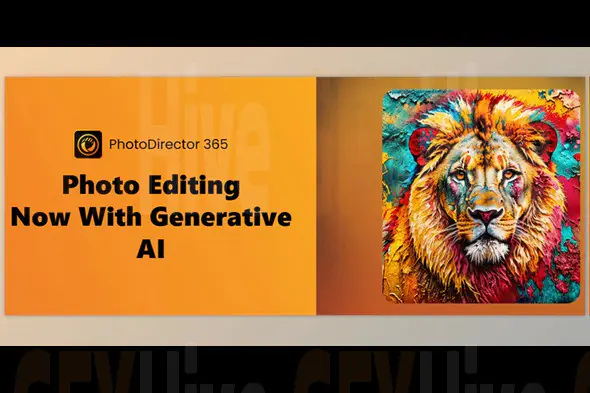
CyberLink PhotoDirector Ultra 2025 v16.4.1715.0 is an all-in-one AI-powered photo editing software designed for creators who demand top-tier tools for precision, style, and speed. Packed with advanced generative AI features and one-click enhancements, PhotoDirector offers a complete creative suite for both beginners and professionals.
The 2025 version introduces cutting-edge generative AI editing capabilities that allow users to customize facial expressions, poses, and even artistic themes using simple reference images or text prompts. Its intuitive interface and automation streamline everything from photo cleanup to complex object replacements, making high-end editing accessible without a steep learning curve.
Key Features of PhotoDirector Ultra 2025:
AI-Powered Tools and Enhancements:
AI Image Extender: Seamlessly extend images in any direction using intelligent content generation.
AI Face Swap: Replace faces across images, art, or portraits—ideal for creative projects or composites.
AI Face Deblur: Restore sharp facial detail while preserving natural background blur.
AI Headshot Creation: Instantly produce professional headshots from casual photos.
AI Replace & Text Prompt Generator: Replace specific elements using descriptive text for smart, fast edits.
AI Background Generator: Craft unique, AI-driven backdrops for subjects and objects.
AI Outfit Generator: Match and generate stylish clothing combinations.
Photo Enhancements and Corrections:
One-Click Face Retouch: Smooth skin, reduce wrinkles, and brighten complexions instantly.
AI Denoise & Deblur: Improve clarity by eliminating motion blur and graininess.
Auto-Tone & Color Refinement: Adjust contrast, white balance, and saturation for vivid, balanced results.
Dehaze & Defringe: Clean up atmospheric haze and eliminate unwanted color fringes.
Advanced Object and Background Editing:
AI Object Removal: Remove people, objects, or distractions with clean and accurate results.
Background Removal & Effects: Easily swap backgrounds or add effects like blur and imported images.
Photo Extension & Blending: Expand scenes seamlessly and blend environments for continuity.
Graphic Design & Layer Editing:
Layer Editing: Build detailed compositions with masks, templates, and adjustment layers.
Text & Logo Design Tools: Add text with custom fonts, effects, and placement options.
Express Templates & Overlays: Speed up design with pre-built creative assets.
Portrait & Body Editing Tools:
Facial Shaping: Adjust face, eyes, lips, nose, and brows for symmetrical, enhanced portraits.
Body Reshaping: Tweak height, waist, bust, hips, and legs while preserving realistic proportions.
Skin Smoothener & Tone Control: Polish complexions with subtle tone adjustments.
Creative Effects & AI Art Generation:
AI Image & Scene Generator: Use outlines, prompts, or references to create unique art and anime scenes.
Depth Map, Sky Replacement & Cartoon Effects: Stylize scenes with artistic focus and environmental effects.
Blur, Light, and Bokeh Effects: Add atmosphere and cinematic quality with visual depth.
Animation & Motion Tools:
Photo Animation & Dispersion Effects: Animate still images for dynamic storytelling.
Video to GIF Conversion: Turn short clips into animated GIFs with motion text and overlays.
Sparkle, Light, and Motion Effects: Add energy with customizable motion-based elements.
Professional Features & Asset Access:
RAW File Support & HDR Creation: Work with high-resolution, uncompressed images and create dynamic range composites.
Panorama & Multi Exposure: Merge images for wide-angle and time-based effects.
Lens Correction: Fix distortion, chromatic aberration, and perspective issues.
AI Photo Management: Smart face recognition and calendar organization for easy photo sorting.
Creative Asset Library:
Stickers, Frames & Overlays: Enhance images with artistic elements.
iStock by Getty Integration: Access premium, royalty-free stock imagery directly within the software.
PhotoDirector Ultra 2025 combines the power of AI automation with hands-on editing tools to create a full-spectrum solution for photographers, designers, content creators, and anyone looking to enhance their visual storytelling.
Subscribe to access unlimited downloads of themes, videos, graphics, plugins, and more premium assets for your creative needs.
Published:
May 24, 2025 12:08 PM
Version:
v16.4.1715.0
Category:
Tags: