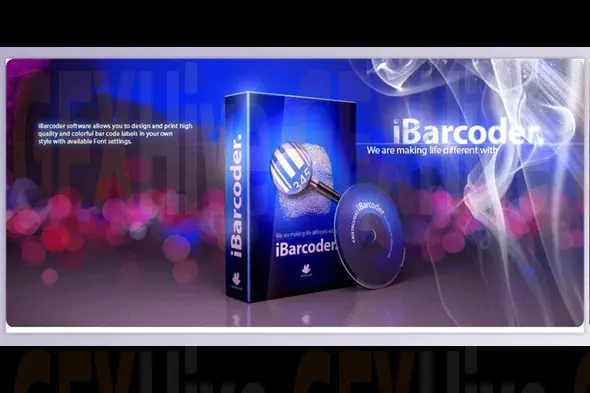
Cristallight iBarcoder is a robust and easy-to-use barcode generator tailored for macOS users. Developed by Cristallight Software, this advanced application enables users to create, customize, and print both 1D and 2D barcodes with precision and speed. Whether you're managing retail products, publishing assets, or handling inventory, iBarcoder provides the tools you need to generate professional barcodes effortlessly.
With support for over 40 barcode symbologies, iBarcoder ensures compatibility across industries and use cases. Supported formats include popular types such as EAN, ISBN, ISMN, Code 39, Codabar, UPC, Datamatrix, and QR Code, among others. The software gives users full control over label size, font, color, and layout, allowing for barcode customization to match any brand or packaging requirement.
Key Features of Cristallight iBarcoder for macOS:
Supports over 40 barcode formats (1D and 2D), including EAN, UPC, ISBN, Code 128, QR, and more
Optimized for Mac systems with a user-friendly and intuitive interface
Customizable label templates for various print formats and paper sizes
Allows export of barcode images in multiple formats including PNG, PDF, TIFF, and EPS
Built-in tools for adding text, images, and logos to barcode labels
Suitable for retail, publishing, manufacturing, inventory management, and product packaging
Supports batch generation and printing for high-volume barcode creation
Cristallight iBarcoder is the go-to solution for professionals who need reliable and precise barcode production on macOS. Its wide compatibility with barcode standards and seamless integration with printers makes it a trusted tool across business sectors.
Whether you're a small business owner, a supply chain manager, or a publishing professional, iBarcoder simplifies barcode generation and enhances workflow efficiency, all within a sleek Mac-native application.
Subscribe to access unlimited downloads of themes, videos, graphics, plugins, and more premium assets for your creative needs.
Published:
May 17, 2025 12:55 PM
Category:
Tags: