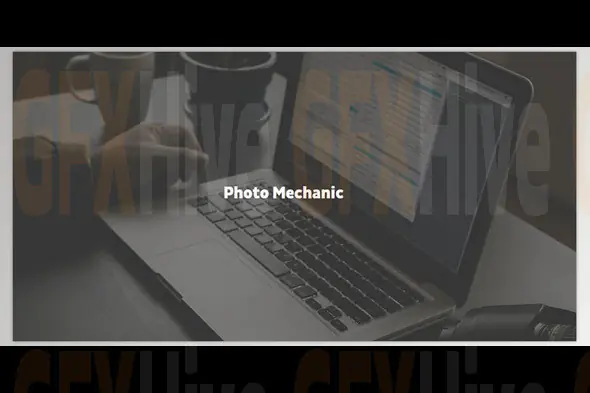
Camera Bits Photo Mechanic 6.0 Build 7285 is a powerful workflow software built for professional photographers who require speed, efficiency, and organization from image capture to export. Designed specifically to handle high-volume photography tasks, this tool optimizes every step of your process—making it an essential companion for studio, event, sports, or editorial photographers.
Photo Mechanic excels in rapid image ingestion, allowing users to pull files directly from multiple memory cards simultaneously. It supports instant preview and selection during file transfer, making it easy to cull and tag images on the go. You can rate, sort, and categorize photos while they’re still being imported—saving significant post-shoot time.
The software’s batch processing capabilities enable users to rename, resize, and apply metadata to hundreds of photos at once. It supports detailed IPTC and Exif metadata embedding, giving photographers the ability to manage image credits, keywords, copyrights, and location data all from one interface.
Photo Mechanic also includes a customizable Contact Sheet view to organize thumbnails efficiently, and its Full-Size Viewing feature enables RAW and JPEG zoom up to 800%—ideal for checking image sharpness and detail. With built-in Keyword Management, photographers can create structured lists for fast, consistent tagging, while Geotagging features embed GPS data automatically for location-based sorting.
Advanced File Management tools let users move, copy, or rename files based on capture time or camera metadata. The software also offers Date and Time Adjustment to sync images taken by multiple cameras or team members, keeping your shoot timeline perfectly aligned.
Compatible with Windows 7 through Windows 11 (64-bit), Photo Mechanic 6.0 Build 7285 ensures performance and stability, empowering photographers to focus more on creativity and less on tedious post-processing.
Subscribe to access unlimited downloads of themes, videos, graphics, plugins, and more premium assets for your creative needs.
Published:
Jun 17, 2025 07:43 PM
Version:
v6.0
Category:
Tags: