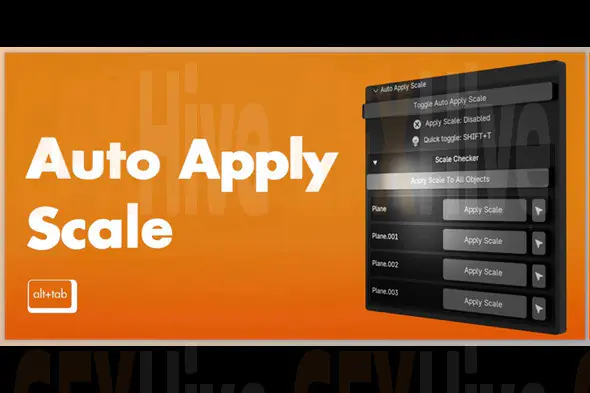
Blender Auto Apply Scale 1.3 is a must-have addon designed to improve efficiency and reliability in your 3D projects by automatically applying object scales. Unapplied scales can lead to a variety of problems, including broken modifiers, incorrect physics simulations, distorted UV maps, and rendering errors. This addon tackles these common issues head-on, ensuring your models, textures, and animations behave as expected throughout your Blender workflow.
Integrated seamlessly into Blender’s native Item panel, Auto Apply Scale offers a clean and minimal user interface that keeps your workspace uncluttered while providing real-time detection of objects with unapplied scales. With just a single click, you can apply scale to selected objects or all objects in your scene, saving significant time compared to manual scale application.
The Auto Apply Scale toggle enables automatic scaling adjustments whenever an object’s scale changes, effectively removing the need for repetitive manual fixes. This functionality is especially valuable for riggers, animators, texture artists, sculptors, and game developers who require precise and consistent scaling for modifiers, physics simulations, UV mapping, and animation rigging.
By integrating this addon into your workflow, you prevent scale-related errors early on, leading to smoother modeling, faster troubleshooting, and more predictable results. Whether you are working on complex animations, game assets, or detailed sculptures, Blender Auto Apply Scale 1.3 enhances your productivity by ensuring that scale is always correctly applied.
Subscribe to access unlimited downloads of themes, videos, graphics, plugins, and more premium assets for your creative needs.
Published:
Jun 07, 2025 01:24 PM
Version:
v1.3
Category: