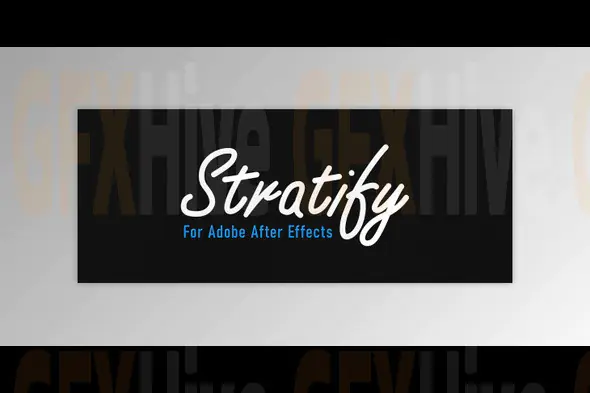
Aescripts Stratify 1.4: Effortlessly Organize and Manipulate Layers in After Effects
For After Effects users looking for advanced control over layer organization, Aescripts Stratify 1.4 is the perfect plugin to streamline your workflow. This powerful tool allows you to manipulate layer offsets in creative and precise ways, whether you're looking to stagger your layers, arrange them in a particular order, or introduce random variations. With Stratify, you can bring complex compositions into order with minimal effort and maximum flexibility.
Key Features of Aescripts Stratify 1.4
1. Easy Layer Offset Control
Aescripts Stratify 1.4 gives you multiple options to organize your layers efficiently. Whether you want to gradually increase offsets from bottom to top or vice versa, Stratify simplifies the process. The plugin offers various techniques for adjusting the layer positions:
Ascend: Gradually increases layer offsets starting from the bottommost selected layer and works its way up.
Descend: Offsets layers from the topmost layer to the bottommost, perfect for creating structured animations or layering effects.
Random: Introduce a randomized offset by setting the minimum and maximum frame values for a more dynamic, unpredictable result.
Sequence: Organize your layers in the order of selection, which is ideal for arranging a timeline of elements.
2. Powerful Modifiers for Greater Flexibility
Stratify offers several modifier keys to fine-tune your adjustments. These modifiers allow for more precise control over how layers are offset:
CTRL/CMD: Reverses the direction of the offset, offering flexibility for both ascending and descending adjustments.
SHIFT: Increases the offset by ten frames in each step, helping you speed up your adjustments.
ALT: Groups layers by label color, making it easier to manage similar layers in large compositions. Layers with contiguous colors are treated as one group.
3. Intricate Pattern-Based Layer Offsets
Stratify includes fourteen unique patterns, allowing you to create advanced animations or offsets based on the layer’s position within your composition. These patterns help you stagger the layers in interesting ways, creating intricate visual effects.
Some of the available patterns include:
Right: Offsets layers in a rightward direction based on their position.
Left: Offsets layers in a leftward direction.
Up/Down: Creates vertical stagger effects.
Radial Out/In: Layers are offset in a radial pattern, creating a more dynamic, circular effect.
Each pattern can be applied to the layers according to their position within the composition, ensuring that layers with the same relative position share the same in-point, helping create smooth and organized animations.
4. Sorting Layers Made Easy
Aescripts Stratify also offers a variety of sorting options to help you organize your layers beyond just offset manipulation. Whether you’re working with cameras, lights, nulls, or text layers, you can sort your layers by different properties to gain better control over your composition.
The sorting options available in Stratify include:
Anchor Point
Position
Scale
Rotation
Opacity
In-point & Out-point
Label Color
Layer Name
Additionally, Stratify enables sorting by layer type, allowing you to easily group and organize different kinds of layers, such as text, solids, adjustment layers, audio, cameras, lights, and more.
5. Intuitive User Interface for Ease of Use
Stratify 1.4’s user-friendly interface is designed to be simple yet powerful, allowing you to access and apply the various features with just a few clicks. Whether you’re new to the plugin or an experienced user, the intuitive layout ensures you can start organizing your layers quickly without a steep learning curve.
Why Choose Aescripts Stratify 1.4?
Streamlined Workflow: Stratify 1.4 is designed to help you work smarter, not harder. With its easy-to-use interface and flexible options, you can quickly adjust your layers and create intricate animations in After Effects.
Time-Saving Automation: Rather than manually adjusting the positions of each layer, Stratify automates much of the process. Whether you’re ascending, descending, randomizing, or applying patterns, Stratify saves you time and effort.
Enhanced Flexibility: The powerful sorting and pattern options allow you to experiment with different styles and techniques. Whether you’re working on simple animations or complex compositions, Stratify adapts to your creative needs.
Ideal for Complex Compositions: If you're working on projects with many layers—such as infographics, motion graphics, explainer videos, or complex visual effects—Stratify’s features make it much easier to manage and animate your layers without cluttering your workspace.
Who Can Benefit from Aescripts Stratify 1.4?
Motion Graphic Designers: Stratify makes it simple to organize and animate layers, perfect for dynamic compositions.
Video Editors: Quickly manipulate offsets to create smooth transitions or layered animations.
After Effects Beginners: The intuitive interface and easy-to-use features make Stratify an excellent choice for newcomers to After Effects.
VFX Artists: With powerful sorting options and randomization features, Stratify helps streamline the workflow for complex visual effects projects.
Conclusion
Aescripts Stratify 1.4 is the ultimate tool for organizing and manipulating layers in After Effects. Whether you’re creating animated titles, motion graphics, or complex VFX, this plugin provides the flexibility, ease, and precision needed to take your work to the next level. With its intuitive interface and powerful features, Stratify is a must-have tool for any After Effects user looking to streamline their layer management process.
Download Aescripts Stratify 1.4 today and revolutionize your After Effects workflow with powerful layer offset manipulation and advanced sorting features!
SEO Meta Tags:
SEO Title: Aescripts Stratify 1.4 – Advanced Layer Offset Manipulation for After Effects
SEO Meta Description: Aescripts Stratify 1.4 lets you manipulate layer offsets, sort layers, and apply intricate patterns in After Effects for streamlined composition management.
SEO Keywords: Aescripts Stratify 1.4, After Effects layer manipulation, layer offset plugin, After Effects sorting layers, random layer offsets, advanced After Effects plugins, 3D layer offset, animation tools After Effects, Stratify plugin, organize layers in After Effects.
Subscribe to access unlimited downloads of themes, videos, graphics, plugins, and more premium assets for your creative needs.
Published:
Jun 19, 2025 04:54 PM
Version:
v1.4
Category: