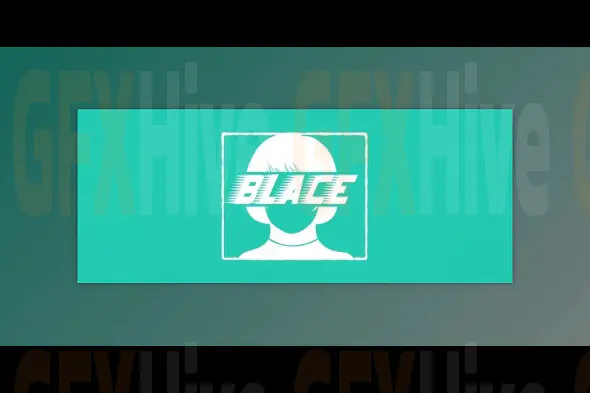
Aescripts Blace – AI Face Detection v1.4.2 (WIN): Advanced Face Detection and Blurring Plugin for After Effects and Premiere Pro
Aescripts Blace is an advanced AI-powered plugin for Windows that offers professional-grade face detection and automatic blurring for video content. Whether you're working on protecting identities or looking to add creative blur effects, Blace v1.4.2 provides a seamless solution to detect and blur faces with precision.
Designed for use with After Effects and Premiere Pro, Blace harnesses the power of artificial intelligence to automatically detect faces and apply customizable blurring effects. The plugin gives you control over detection areas, offers flexible mask options, and even allows you to exclude specific faces from the blur effect, ensuring that your video edits maintain the integrity and accuracy you need.
Key Features of Blace – AI Face Detection:
AI-Powered Face Detection: Utilizes artificial intelligence to automatically identify faces within video footage, saving you time and effort compared to manual face tracking.
Precise Control: Customize the detection region and exclude or include certain faces to ensure that the blur effect is applied exactly where needed.
Flexible Masking Options: Create masks for faces with advanced settings like buffer size, and apply them in After Effects (with additional support for Premiere Pro).
Multiple Style Customizations: Choose from different blur styles, such as solid rectangles or outlines, to match your project’s aesthetic. Adjust the size and appearance of the masks with intuitive controls.
Compatibility: Works seamlessly with After Effects 2020 and Premiere Pro 2020 (Windows only). Supports both 8-bit and 16-bit color depths for high-quality results.
Real-Time Preview: See the results immediately in the viewport, allowing for fast adjustments during editing.
Apple Silicon Support (New Update): Blace v1.4.2 now includes support for Apple Silicon, expanding its functionality across different systems.
How Blace Works:
Blace allows users to detect faces and automatically apply a blur effect. The detection tab offers granular control over detection size, with the option to exclude the largest faces if needed. You can fine-tune the detection with masks to include or exclude specific regions, offering precise control over your video’s look.
Customizable Styles & Sizes: Choose from various blur styles, including mosaic tiles or outline styles, and control the size of the blur effect with ease.
Masking & Exclusion: Apply masks to hide or exclude faces from the blur effect. This is especially useful when you need to protect privacy or focus attention elsewhere.
Face Rotation: The plugin can automatically track face rotations and apply masks accordingly, ensuring that the effect stays in place, even as the subject moves.
Compatibility Details:
Windows Only: Blace is currently only available for Windows systems, supporting After Effects 2020 and Premiere Pro 2020.
Additional Support: The plugin also supports 16-bit and 32-bit color depth, ensuring that your face blurring looks professional across all types of footage.
Recent Updates in Blace v1.4.2:
Apple Silicon Support added for compatibility with newer Mac devices.
Fixed issues with the installer for smoother installation.
Animated Masks now function correctly, offering even more flexibility when applying effects.
Use Cases:
Privacy Protection: Ideal for videos requiring privacy or identity protection, such as interviews, documentaries, or public footage.
Creative Video Editing: Apply creative face blurring effects to enhance storytelling or add visual flair to your projects.
Professional Workflow: Perfect for professional editors and filmmakers who need a fast, reliable tool for face detection and blurring in After Effects and Premiere Pro.
Disclaimer:
While AI-based detection is highly accurate, results may vary depending on the quality of the footage. It's important to check the plugin on sample footage before purchasing to ensure it meets your needs. Blace works best for general face blurring but may occasionally misinterpret objects with similar characteristics. Always verify detection results, especially if the plugin is used for identity protection.
Subscribe to access unlimited downloads of themes, videos, graphics, plugins, and more premium assets for your creative needs.
Published:
Mar 26, 2025 12:53 PM
Version:
v1.4.2
Category:
Tags: