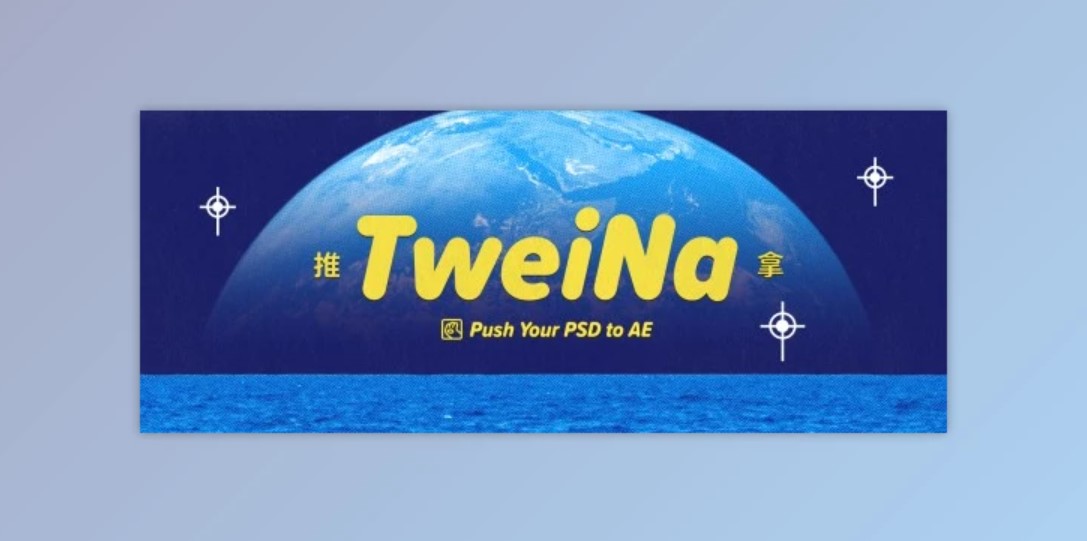
Introducing Aescript TweiNa v1.2 (Win, Mac), a powerful tool designed to streamline your workflow by transferring Photoshop and Illustrator layers directly into After Effects. Avoid the cumbersome import process and enjoy a more efficient and seamless integration.
How to Efficiently Transfer Layers to After Effects with Aescript TweiNa:
Aescript TweiNa leverages After Effects' native import mechanism, ensuring that every import triggers After Effects to check for layer updates. To optimize this process and minimize any potential freezing during updates, follow these guidelines:
Minimize Layers: Keep your layers as minimal as possible to speed up the import process.
Smart Grouping: Convert groups into objects to streamline the import.
Remove Inactive Assets: Eliminate any inactive Photoshop assets from the After Effects project.
Reuse Identical Layers: Import one instance of identical layers and reuse them in After Effects.
Key Features of Aescript TweiNa:
Layer Import: Import any number of Photoshop layers into After Effects seamlessly.
Change Monitoring: Monitor changes in smart objects, including scale, position, and rotation.
Auto-Crop: Auto-crop imported files to match content for a precise fit.
Vector Conversion: Convert Photoshop vector layers into After Effects shape layers.
Editable Text: Transform Photoshop text layers into editable text layers in After Effects.
Constraints:
While Aescript TweiNa offers numerous advantages, it's essential to be aware of its constraints:
Smart Objects: Transformed into link layers, which cannot link if the original files are lost.
Deformation Methods: Techniques other than scale, location, and rotation may cause layers to appear differently in Photoshop compared to After Effects (e.g., perspectives, liquify warp).
Artboards: Multiple artboards are viewed as a single composition.
Layer Masks: Cannot be edited in After Effects.
Smart Filters: Cannot be imported.
Clip Masks and Layer Styles: At the group's root level, these elements cannot be imported.
New Changes in Version 1.2:
Photoshop v24.3 Compatibility: Fixes program errors to ensure smooth operation with the latest Photoshop version.
Gfx plugin details of Aescript TweiNa: This product is listed under the Photoshop and After Effects categories. For more information, visit the home page link in the sidebar. To explore similar products, click here.
Subscribe to access unlimited downloads of themes, videos, graphics, plugins, and more premium assets for your creative needs.