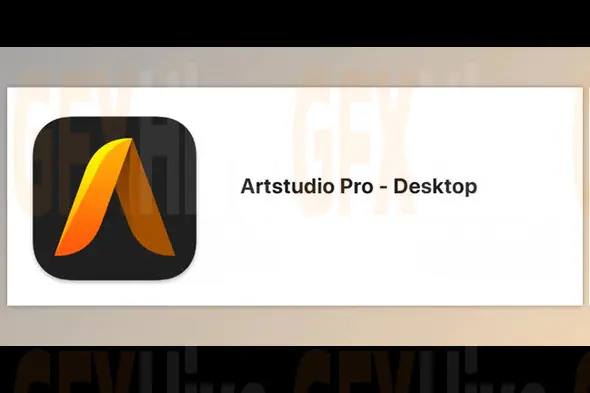
Artstudio Pro 5.2.8 by Lucky Clan is an advanced painting and photo editing software designed specifically for macOS and iOS users. Building on the capabilities of its predecessor, ArtStudio, this latest version integrates cutting-edge technologies such as Metal, GPU acceleration, and AI deep learning, resulting in faster performance, enhanced engine efficiency, and a smoother editing experience.
Artstudio Pro provides a wide range of features that cater to both professionals and beginners. With its intuitive interface and powerful tools, users can create detailed digital artwork and edit photos effortlessly across devices. Whether you are painting, editing, or refining your artwork, Artstudio Pro makes the process seamless and efficient.
Key Features of Artstudio Pro 5.2.8 for Mac:
Customizable Brushes: The built-in brush editor supports user-designed brushes up to 4000x4000 pixels with 80 customizable parameters, and more than 100 preset brushes. These brushes work smoothly without any lag, allowing artists to create detailed work with ease.
Advanced Photo Editing: Artstudio Pro is a true photo editing powerhouse. It supports non-destructive editing, including advanced brightness and contrast control, color balance adjustments, filter previews, healing, dodging, and burning techniques.
Innovative Layer System: The software offers a robust, non-complex layer system, with the ability to group layers, apply non-destructive effects, and adjust layers with 9-layer effect options and 27 blending modes, ensuring a high level of customization for your work.
File Format Support: Artstudio Pro supports all major formats such as PNG, JPEG, and PSD for both import and export. Additionally, it can read and convert ABR and TPL brushes into usable files, offering flexibility for users transitioning from other software.
iCloud Integration: Sign into iCloud to access and edit your documents across multiple devices, ensuring that you can work on your projects anytime, anywhere, with seamless synchronization.
Screen Capture & Recording: Capture your screen with one click and start hands-off screen recording, perfect for tutorials or sharing your creative process.
Precision Editing: Advanced selection tools, including dynamic snapping guides and precision editing mirror view, offer high levels of control for fine-tuned artwork.
Canvas Rotation: Artstudio Pro provides easy canvas rotation, enhancing your workflow and allowing for better composition.
Whether you’re a digital artist, photographer, or hobbyist, Artstudio Pro offers everything you need to create, edit, and refine your artwork to perfection. The integration of AI deep learning ensures faster processing and smoother editing, allowing you to bring your creative vision to life more efficiently.
System Requirements:
macOS 10.13 or later
4GB RAM (8GB recommended)
OpenGL 3.2+ compatible graphics card
With Artstudio Pro 5.2.8 for Mac, you can take your artwork and photo editing skills to the next level, whether you're working on a complex project or refining simple designs.
Subscribe to access unlimited downloads of themes, videos, graphics, plugins, and more premium assets for your creative needs.
Published:
May 13, 2025 12:30 PM
Version:
v5.2.8
Category:
Tags: