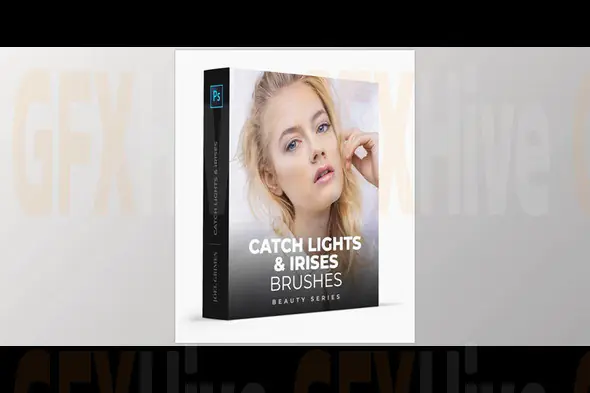
Bring your portrait photography and digital artwork to life with Joel Grimes – Catch Lights and Irises Photoshop Brushes, a powerful toolset designed for Photoshop users seeking to enhance the most expressive part of any image: the eyes.
These professional-quality brushes are ideal for photographers, retouchers, and digital artists looking to add natural catchlights and rich iris details to dull or flat-looking eyes. With just a few clicks, you can simulate realistic lighting effects, add texture, and bring out color vibrancy—instantly drawing attention and emotion to your subject.
What Are Catch Lights and Irises Photoshop Brushes?
These specialized brushes are designed to replicate the natural reflections of light in the eyes (catchlights) and to create detailed, textured irises. They give photographers and digital artists a simple yet powerful way to add depth, clarity, and emotion to their work. Whether enhancing existing eye features or building them from scratch, these brushes offer full control over size, opacity, color, and position.
Key Features of Joel Grimes – Catch Lights and Irises Photoshop Brushes:
Quickly add lifelike catchlights to any portrait with a single brush click.
Enhance dull or shadowed eyes by creating realistic iris details.
Achieve the look of professional studio lighting and controlled reflections.
Customize brush settings to fit your image: adjust size, rotate, reposition, and blend.
Works seamlessly with Photoshop’s blending modes like Overlay, Soft Light, and Color Dodge.
Includes advanced editing tips like using blur, warp, skew, and transparency adjustments for natural results.
Designed for compatibility with all modern Photoshop versions on both Windows and macOS.
How to Use Catch Light Brushes:
Create a new layer.
Select a catchlight brush.
Set the foreground color to white.
Adjust brush size and click once to apply.
Rotate, scale, or reposition as needed.
Refine using blending modes and transparency.
Advanced Catch Light Tips:
Skew or warp the layer for realistic alignment.
Use a color sampled from the eye for subtle blending.
Apply blur for softer lighting effects.
How to Use Iris Brushes:
Create a new layer.
Choose a brush and select an eye color.
Adjust size, click to place, then position or rotate as needed.
Use blending modes like Overlay, Soft Light, or Color Dodge for realism.
Advanced Iris Techniques:
Duplicate and flip for symmetry across both eyes.
Lower opacity for more natural blending.
Apply blur or warp for enhanced realism.
Why Choose Joel Grimes’ Photoshop Brushes?
These brushes offer an efficient, customizable way to improve eye detail, realism, and emotional impact in portraits. By using industry-proven techniques developed by renowned photographer Joel Grimes, you gain access to studio-quality tools that simplify complex edits—ideal for creative professionals looking to make their work stand out.
Subscribe to access unlimited downloads of themes, videos, graphics, plugins, and more premium assets for your creative needs.
Published:
Jun 02, 2025 03:11 PM
Category:
Tags: