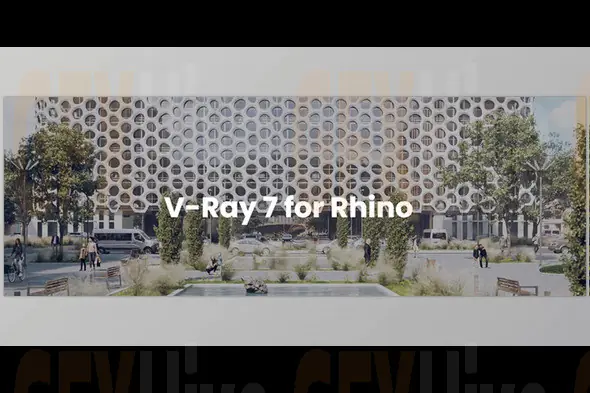
Chaos V-Ray 7.10.01 for Rhino: Elevate Your 3D Rendering Experience
Chaos V-Ray 7.10.01 for Rhino is an advanced 3D rendering tool that blends real-time and photorealistic rendering into a comprehensive package for professionals in architecture, product design, and visualization. It provides a seamless way to elevate your designs from concept to reality, offering a range of features and tools that simplify complex workflows while ensuring stunning results.
At its core, V-Ray 7 integrates cutting-edge technologies to help you produce lifelike renderings with ease. Whether you’re working on architectural visualizations, product models, or intricate animations, Chaos V-Ray 7 for Rhino empowers designers to transform their projects with advanced rendering capabilities. With its compatibility with Enscape, real-time rendering features, and a vast library of 3D assets, V-Ray 7 for Rhino is the ultimate solution for high-quality visualizations.
Key Features of Chaos V-Ray 7.10.01 for Rhino1. Enscape Compatibility
One of the standout features of V-Ray 7 is its compatibility with Enscape. Enscape users can now transfer their real-time Enscape images into V-Ray and elevate them to photorealism. This integration allows you to maintain the fidelity of your design while enhancing the quality of your renders. Whether you’re working with Rhino or other supported platforms, V-Ray ensures that your workflow remains smooth and efficient.
2. Real-Time Rendering with V-Ray Vision
V-Ray Vision offers a powerful real-time rendering tool that allows you to visualize your designs as you create them. Working within Rhino or Grasshopper, you can apply materials, set lighting, and refine your model in real-time. This live feedback helps you make immediate adjustments, ensuring that your design stays on track throughout the process.
With V-Ray Vision, you can export your real-time results, providing stakeholders or clients with an immersive, live experience of your model. This feature allows for interactive presentations and smoother collaboration.
3. GPU, CPU, and Hybrid Rendering
Chaos V-Ray offers versatile rendering options to match your project needs. The software comes with both GPU and CPU rendering, along with the option for Hybrid rendering. Whether you need faster render speeds with GPU rendering or the precision of CPU rendering, V-Ray gives you full control. This flexibility ensures that V-Ray adapts to the scale and complexity of your project, whether it's a small design or a massive architectural visualization.
4. Smart 3D Assets with Chaos Cosmos
V-Ray 7 introduces Chaos Cosmos, an integrated library that gives you access to high-quality, render-ready assets, such as plants, vehicles, furniture, and more. These assets can be directly added to your scene, enhancing its realism without the need for external libraries. Cosmos assets come with precise scales and automatic LODs (Level of Detail), making it easy to incorporate them into your design and seamlessly fit within your Rhino project.
5. Denoising and Interactive Rendering
V-Ray features NVIDIA AI Denoiser and Intel Open Image Denoise to provide noise-free images during the rendering process. This tool significantly reduces render time by eliminating unwanted noise from your images, resulting in smoother, cleaner outputs.
Interactive rendering in V-Ray for Rhino lets you view your changes in real-time as you tweak lights, cameras, and materials. This instant feedback ensures that you are always on the right track and eliminates the need to wait for renders to complete before seeing the results.
6. Chaos Cloud Rendering
With Chaos Cloud Rendering, you can offload your render tasks to the cloud, ensuring faster rendering times without overburdening your local machine. This feature makes it easy to automate batch renders, snapshots, and multiple rendering tasks across different Rhino files simultaneously. V-Ray Batch simplifies the process, allowing you to render multiple views at once, saving both time and resources.
7. Complete Integration with Grasshopper
For designers working with parametric models, V-Ray for Grasshopper offers seamless integration with Rhino. The new set of nodes allows you to control geometry, lighting materials, and rendering in real-time. V-Ray’s compatibility with Grasshopper allows you to take advantage of Rhino’s parametric design features while benefiting from V-Ray’s powerful rendering capabilities.
Why Chaos V-Ray 7.10.01 for Rhino Is the Best Choice for 3D Artists
Chaos V-Ray 7.10.01 for Rhino is not just about rendering; it's about enhancing your creative workflow. From real-time visualization to photorealistic rendering, this tool gives you everything you need to create high-quality, professional-grade 3D designs.
Here are some reasons why Chaos V-Ray 7.10.01 is perfect for your next project:
Real-time and photorealistic rendering: Whether you’re working in real-time or striving for photorealism, V-Ray has the tools you need.
Highly customizable and flexible: From GPU and CPU rendering to Chaos Cosmos assets, V-Ray adapts to your project’s requirements.
Streamlined workflows: The integration with Enscape, Grasshopper, and real-time rendering tools ensures a smooth and efficient design process.
Powerful tools for post-production: Create composite render layers, adjust lighting, and tweak colors without needing external apps.
Cloud-based rendering: Utilize Chaos Cloud Rendering to speed up rendering times and reduce local resource consumption.
Perfect For All Your Design Projects
Chaos V-Ray 7.10.01 for Rhino is designed to meet the needs of professional architects, product designers, and 3D artists. Whether you’re visualizing complex architectural designs, creating photorealistic product renders, or animating intricate scenes, V-Ray provides all the tools necessary to bring your vision to life.
Conclusion
Chaos V-Ray 7.10.01 for Rhino is the ultimate tool for creating stunning, photorealistic renders in Rhino. With real-time visualization, seamless Enscape integration, powerful denoising tools, and a wide array of 3D assets, V-Ray makes 3D rendering easier, faster, and more efficient. It’s the perfect choice for anyone serious about taking their design process to the next level.
For more information about Chaos V-Ray 7.10.01 for Rhino, visit GFXHive today!
Subscribe to access unlimited downloads of themes, videos, graphics, plugins, and more premium assets for your creative needs.
Published:
Jun 20, 2025 02:21 PM
Version:
v7.10.01
Category: