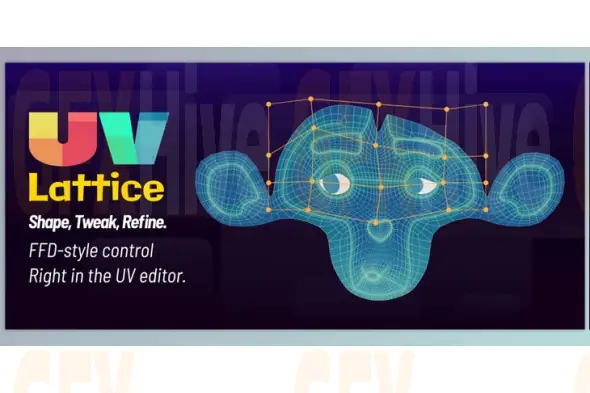
UV Lattice 1.0 for Blender is a professional-grade addon designed to revolutionize UV editing by integrating lattice deformation tools directly into the UV space. Traditionally, lattice deformers are used in 3D modeling to reshape and adjust geometry — this addon brings that same power and precision to UV editing, enabling artists to manipulate UV layouts with complete control.
With UV Lattice, users can transform, skew, stretch, corner pin, and precisely adjust their UVs as if working in 3D. It’s ideal for artists who demand high-quality texture mapping and need fine-tuned control over UV placement, alignment, and deformation. Whether you’re preparing game assets, detailed textures, or complex models, UV Lattice gives you the flexibility to achieve flawless UV results.
Key Features of UV Lattice 1.0:
Lattice Deformation for UVs: Bring the flexibility of 3D lattice tools into UV editing for detailed and natural UV adjustments.
Full Transform Control: Easily skew, stretch, scale, and corner pin UVs for precise texture mapping and seamless layouts.
Bound or Unbound Flexibility: Bind lattices to any UV selection and unbind or rebind them at any time to refine your results.
Works at Any Angle or Position: The lattice deformer functions anywhere in the UV space, even on sculpted or angled UV islands.
Non-Destructive Workflow: Adjust, experiment, and undo changes without affecting the original mesh or geometry.
Modal Operator Integration: UV Lattice works as a modal operator, ensuring smooth integration with Blender’s UI and intuitive hotkey support.
Customizable Interface: Modify hotkeys, colors, and controls to fit your personal workflow preferences.
Easy Setup: Activate in seconds from the N-panel, define your lattice area, and begin deformation instantly.
Snapping and Undo Support: Maintain accuracy and flexibility with built-in snapping tools and full undo capability.
How to Use the UV Lattice Addon:
Open a UV Editor window in Blender.
Access the UV Lattice addon via the N-panel.
Select the UVs you want to deform.
Activate UV Lattice and create a lattice around your selection.
Adjust subdivisions, move, and rotate the lattice as needed.
Bind the lattice and deform your UVs using control points.
Confirm your changes once satisfied — simple, fast, and precise.
UV Lattice 1.0 bridges the gap between 3D modeling and UV editing, allowing artists to work with UVs as fluidly as they would manipulate 3D shapes. It’s a must-have tool for texture artists, modelers, and anyone focused on achieving perfect UV maps in Blender.
Subscribe to access unlimited downloads of themes, videos, graphics, plugins, and more premium assets for your creative needs.
Published:
Nov 11, 2025 11:32 AM
Version:
v1.0
Category: