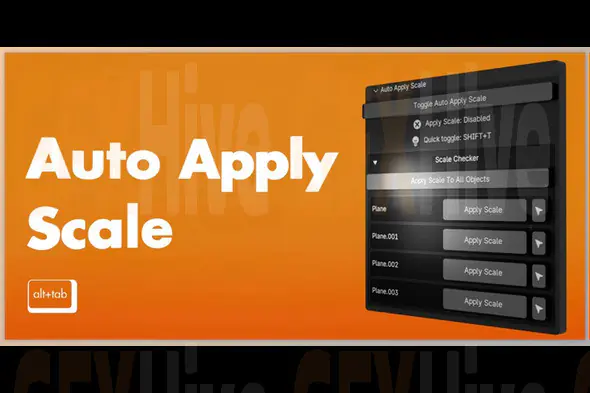
Blender Market - Auto Apply Scale is an essential addon for Blender users looking to streamline their workflow and prevent issues related to unapplied scales. This powerful tool automatically applies the scale to objects, ensuring proper modeling, texture mapping, and animation throughout your project. With Auto Apply Scale, 3D artists, game designers, animators, and sculptors can save time, avoid errors, and improve productivity by eliminating the manual application of scale.
One of the key benefits of this addon is its ability to resolve common issues such as broken modifiers, bad physics simulations, and incorrect UV mapping, which often arise from unapplied scales. The integrated user interface is conveniently placed in Blender’s "Item" panel, ensuring that your workspace remains uncluttered. With a real-time check for unapplied scales, this addon provides an efficient, one-click solution to apply the correct scale to objects, whether individually or in bulk.
Key Features of Blender Market - Auto Apply Scale:
Whether you are working on a complex animation, game assets, or a 3D model, Auto Apply Scale ensures that scale issues will no longer disrupt your process. By automating this essential task, Blender artists can focus on their creative work while the addon handles the technical details. This tool is perfect for those who want to avoid common scaling issues and increase their workflow efficiency, making it an indispensable asset for any serious Blender user.
Subscribe to access unlimited downloads of themes, videos, graphics, plugins, and more premium assets for your creative needs.
Published:
Mar 04, 2025 01:26 PM
Category: